




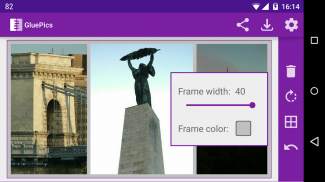



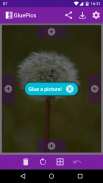

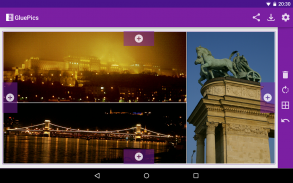
GluePics

Description of GluePics
GluePics is a photo merging application that allows users to combine multiple images into a single cohesive picture. This app is available for the Android platform and provides a straightforward approach to photo editing and collage creation. Users can download GluePics to enhance their photography projects with ease.
The application offers a variety of features that cater to different image editing needs. Users can select images in both JPG and PNG formats, making it suitable for a range of photo types. Once images are selected, the app allows for cropping and rotating, enabling users to adjust their photos to fit their desired composition. The ability to rotate images is particularly useful for aligning them correctly before merging.
A unique aspect of GluePics is its functionality that permits users to attach images on any of the four sides of a selected picture. This flexibility allows for creative arrangements and layouts, accommodating various artistic visions. In addition, the app automatically adjusts the sizes of images, ensuring that all elements fit together seamlessly without requiring manual adjustments.
For those looking to add a finishing touch to their photos, GluePics includes a feature to add frames to the merged images. This can enhance the overall appearance and give a polished look to the final product. Once users have created their desired image, the results can be saved or shared easily, making it simple to showcase creations on social media or with friends and family.
The free version of GluePics comes with some limitations, including the presence of a watermark on saved and shared images. Users can also add supported images, but the one-step undo option is disabled in this version. For those who want an enhanced experience, a pro version is available, which removes the watermark and ads, allows for one-step undo, and provides options to change the output image size and quality.
The pro version caters to users who require greater control over their images. By purchasing a PRO key, users can enjoy an ad-free experience, making the app more pleasant to use. The ability to change the output image size offers flexibility for different uses, whether it’s for social media, printing, or other applications. Additionally, changing the output image quality can be crucial for users who have specific requirements for their images, be it for high-resolution prints or optimized files for online sharing.
Images edited with GluePics are saved in the "Pictures/glue" folder in JPG format, ensuring that users can easily locate their creations after editing. This organizational feature simplifies the process of managing photos and allows for quick access to edited images.
The user interface is designed to be intuitive, making it accessible for individuals regardless of their level of photo editing experience. The straightforward layout allows users to navigate through the various features without feeling overwhelmed, enabling them to focus on creativity rather than technical challenges.
GluePics is particularly useful for individuals who enjoy creating photo collages for personal projects, events, or social media sharing. The ability to combine multiple images into one can enhance storytelling and visual expression, making it a valuable tool for photographers, bloggers, and casual users alike.
The app also supports sharing images directly from other applications to GluePics, which streamlines the process of importing images for editing. This feature enhances the ease of use and allows for a more fluid workflow when working with multiple photos.
In addition to its editing capabilities, GluePics encourages creativity through its diverse features, allowing users to explore different styles and layouts for their images. The app's focus on merging images can inspire users to think outside the box and experiment with various combinations of photos.
By downloading GluePics, users can take advantage of its extensive features to create unique and personalized images. The app is well-suited for anyone looking to merge photos for various occasions, be it for personal use or sharing with a wider audience. With the combination of user-friendly design and powerful editing tools, GluePics stands out as a practical option for photo enthusiasts.
In summary, GluePics provides an effective platform for merging photos with an array of features that make the process straightforward and enjoyable. Users can easily crop, rotate, and position images while also adding frames for a finished look. The app's functionality, paired with its easy sharing options, makes it a valuable addition to any photo editing toolkit.




























